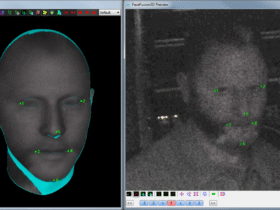In modern investigations — whether criminal, civil, or corporate — video and digital evidence often hold the key to truth. But raw video footage is frequently plagued by blur, noise, low light, compression artifacts, and other distortions. On the other side, digital evidence may reside across local devices, cloud systems, or distributed networks. To tackle these twin challenges, two capabilities are critical: forensic video enhancement and cloud forensics. Together, they give investigators the power to clarify, authenticate, and retrieve actionable evidence — no matter where it resides.
In this article, we explore:
- What forensic video enhancement is and why it matters
- Core techniques and challenges in video enhancement
- What “cloud forensics” entails in today’s environment
- How forensic video enhancement and cloud forensics integrate in investigations
- Best practices, legal considerations, and real-world applications
Let’s dive in.
What Is Forensic Video Enhancement?
At its core, forensic video enhancement is the process of improving the visual quality of video footage to make hidden or degraded details more visible, while preserving evidentiary integrity. Unlike generic video editing tools, forensic enhancement tools are designed to operate within the strict constraints of legal admissibility and scientific defensibility.
Why It Matters
- Recovering critical details: Surveillance or CCTV footage may capture a suspect’s face, license plate, or a weapon—but shrouded in darkness, motion blur, or compression noise. Enhancement may recover those vital features.
- Strengthening evidence: Clearer visuals are more compelling in front of juries, judges, or decision makers.
- Validation & authentication: Tools often include image authentication modules to detect manipulation, tampering, or forgery.
- Scene reconstruction & measurement: Some advanced systems allow photogrammetry and 3D measurement from video (e.g. inferring heights, distances) in support of reconstruction.
Cognitech, for example, offers Video Investigator and the TriSuite64 suite, which bundle many patented filters and measurement tools targeted to forensic use.
Core Techniques in Forensic Video Enhancement
To appreciate how enhancement works, here are a few commonly used techniques — often combined in a software pipeline:
|
Technique |
Purpose |
Challenges / Caveats |
| Noise reduction / denoising | Suppress random noise (especially in low light or compressed video) | Over-denoising can blur fine detail |
| Deblurring / deconvolution | Reverse motion blur or defocus blur | Requires estimation of blur kernel; blind deconvolution is complex |
| Contrast & brightness adjustment | Improve visibility in dark/bright areas | Must avoid clipping or artificially distorting evidence |
| Frame fusion / super-resolution | Combine multiple frames to boost resolution (e.g. “FrameFusion®”) | Needs precise alignment and motion compensation |
| Color correction & white balance | Fix color casts or lighting shifts | Overcorrection may introduce artifacts |
| Lens correction & geometric rectification | Remove distortion, align perspectives | Requires camera calibration or lens model |
| Stabilization & motion compensation | Correct camera shake or jitter | Especially useful for handheld or moving cameras |
| Interpolation / frame insertion | Smooth motion by generating in-between frames | Must avoid introducing false detail |
| Region-based / adaptive filtering | Apply different processing per frame region or per frame | Best results when different parts of frame need different treatment |
Cognitech systems support frame-adaptive processing, allowing different filters or parameters to be tuned per-frame or per-region. Their Active Interface enables interactive real-time previews to test parameter settings and find optimal enhancement settings.
One standout capability is 3D reconstruction / photogrammetry. Some enhancements are fused with spatial measurement modules that can infer real-world distances, heights, or objects’ trajectories.

What Is Cloud Forensics?
Whereas forensic video enhancement focuses on improving visual evidence, cloud forensics addresses the challenges of acquiring, preserving, and analyzing digital data residing in cloud environments (public cloud, private cloud, hybrid). As more video, images, logs, and communication data shift into cloud storage or SaaS systems, mastering cloud forensics is essential for modern investigators.
Key Challenges in Cloud Forensics
- Data location & jurisdiction: The physical and legal jurisdiction of cloud servers may differ from those of the investigation.
- Multi-tenant environments: Data resides alongside other clients’, raising privacy and chain-of-custody concerns.
- Dynamic resources and elastic storage: Instances, logs, and containers may spin up and down, making data ephemeral.
- API-based access and distributed storage: Investigators often must use provider APIs rather than direct disk access.
- Data integrity and chain of custody: Ensuring that captured cloud data is provably unaltered is vital.
- Encryption, access controls, and authentication logs: Cloud systems often use encryption in transit and at rest, complicating access.
Cloud forensics typically involves:
- Identification – locating relevant cloud accounts, services, and data
- Preservation – capturing and making read-only snapshots or logs
- Collection / acquisition – retrieving data (e.g. logs, object storage, VM images) via APIs or forensically sound methods
- Examination & analysis – parsing logs, metadata, timestamps, network traces
- Reporting & presentation – assembling findings in a court-admissible format
In the context of video evidence, cloud forensics might retrieve original uploaded CCTV footage, cloud-based DVR archives, remote backup videos, or related logs (e.g. timestamps, geolocation metadata, access records).
How Forensic Video Enhancement and Cloud Forensics Integrate
The synergy of these two domains boosts the investigator’s power. Here’s a typical workflow:
- Cloud acquisition
- Use cloud forensics techniques to retrieve original, high-fidelity video files or raw DVR exports from cloud storage or remote servers.
- Fetch associated metadata: upload times, access logs, version history, cryptographic hashes, integrity checks.
- Use cloud forensics techniques to retrieve original, high-fidelity video files or raw DVR exports from cloud storage or remote servers.
- Chain-of-custody & verification
- Hash and document raw video files, verify checksums, store logs proving no alteration.
- Preserve parent evidence (e.g. original cloud snapshots) for review.
- Hash and document raw video files, verify checksums, store logs proving no alteration.
- Preprocessing & normalization
- Convert formats, correct container metadata, decompress videos without loss, map timestamps, align frames if needed.
- Enhancement & analysis
- Run forensic video enhancement routines on the acquired data (denoise, deblur, fusion, stabilization).
- Use region-based or adaptive filtering (frame by frame) to enhance parts of interest.
- Optionally fuse with other media sources (e.g., multi-angle video) or photogrammetry (3D alignment with crime scene scans).
- Run forensic video enhancement routines on the acquired data (denoise, deblur, fusion, stabilization).
- Image authentication / tamper detection
- Use forensic tools to analyze whether frames or metadata have been altered, identify splice boundaries, detect compression traces, or hidden edits.
- Measurement & reconstruction
- Perform scene measurements, trajectory reconstruction, speed estimation, height/distance inference.
- Reporting & legal presentation
- Export enhanced videos, annotated still images, measurement overlays, and a detailed technical report that explains methodology, validations, and limitations.
- Ensure that all processing steps are reproducible and defensible in court.
- Export enhanced videos, annotated still images, measurement overlays, and a detailed technical report that explains methodology, validations, and limitations.
By bringing cloud forensics upstream, you ensure your enhancements operate on the highest-quality, original digital evidence — rather than being limited by compressed or tampered downstream versions.
Why This Matters in Real Investigations
Example Use Cases
- Surveillance camera footage stored in cloud or offsite archives: Many modern CCTV systems store data in cloud backends. With cloud forensics, an investigator can retrieve the original footage (rather than a compressed download) and feed it into a forensic video enhancement pipeline.
- Dashcam or doorbell video uploaded to vendor cloud: Devices like smart doorbells or dashcams often synchronize to cloud accounts. Accessing the cloud backup allows access to full-resolution footage and metadata.
- Disaster of digital evidence loss: If a local system was wiped or compromised, remote backups in the cloud may retain critical footage — but only accessible via sound forensic retrieval.
- Multi-angle fusion & cross-correlation: Combine videos from different cameras stored in different clouds, align them and fuse them to enhance clarity or confirm trajectories.
- Legal chain-of-custody from cloud logs: Metadata from cloud systems (upload timestamps, access logs) can help validate when and how the footage was stored or modified.
Benefits
- Access to higher fidelity originals
- Better validity and admissibility
- Reduced reliance on lower-quality local downloads
- More robust rebuilding of events and trajectories
- Increased capacity to resist defense challenges about evidence integrity
Best Practices & Legal Considerations
To make forensic video enhancement and cloud forensics credible in court, follow these best practices:
- Maintain a documented workflow
- Record every processing step (filters applied, parameters, order).
- Retain copies of original raw files.
- Hash and verify at every step
- Use cryptographic hashes (MD5, SHA-256) to prove files weren’t altered.
- Store logs of integrity checks.
- Use forensically sound tools
- Prefer software built for forensic standards (e.g. Cognitech TriSuite64, Video Investigator) that support reproducibility, audit trails, and have peer-reviewed or court-accepted credibility.
- Avoid “enhancement” that introduces unnatural artifacts or overclaims improvements.
- Validate enhancements with control data
- Use control or calibration videos to validate your filter settings.
- Document limitations (e.g. cannot resolve beyond sensor limits).
- Maintain chain-of-custody
- Log all transfers, access, and handling of evidence.
- Ensure that copies are securely stored and access is limited.
- Metadata preservation
- Preserve original timestamps, file headers, and metadata.
- Use forensic tools that do not rewrite metadata unknowingly.
- Professionally document methods and limitations
- In reports, clearly explain the limitations, error margins, or uncertainties introduced by enhancement.
- Ensure legal compliance & jurisdiction awareness
- Adhere to local laws regarding cloud data access, privacy, cross-border data retrieval, warrants, and chain-of-custody rules.
Tips for Beginners — Getting Started
If you’re new to forensic video enhancement or cloud forensics, here are some beginner-friendly pointers:
- Start with raw, high-quality footage, not heavily compressed exports or screen-recorded copies.
- Work in a lossless workflow (e.g. minimal recompression) to avoid degrading evidence further.
- Test filters on small sections first to understand their effects (for noise, blur, etc.).
- Use frame-by-frame previewing capability (like Cognitech’s Active Interface) to iteratively tune parameters.
- Explore combining frames (frame fusion) to improve signal-to-noise ratio.
- Learn basic photogrammetry or measurement techniques if spatial reconstruction is relevant.
- Familiarize yourself with cloud storage vendor APIs (AWS S3, Azure Blob, Google Cloud Storage) to retrieve original video files.
- Always have a “do-nothing” baseline (the raw video) as reference to show what was changed and why.
Conclusion
In modern investigations, video evidence and cloud-stored data are two sides of the same coin. Forensic video enhancement enables you to extract clarity and detail from degraded footage, while cloud forensics empowers you to retrieve and preserve original, high-fidelity video assets from distributed systems. When integrated, they produce a powerful workflow: authentic, high quality evidence refined with rigorous technique and defensible methodology.